Wi-Fi (eduroam)
Flinders University has deployed a state-of-the-art, high speed network infrastructure that facilitates access to all of the University's online services as well as the wider Internet.
Staying connected at Flinders University has never been easier.
eduroam is the preferred wireless network for all Flinders University students.
By using eduroam, you are not only able to connect wirelessly at all Flinders University campuses, but also at participating education institutions and medical facilities.
Wireless network and eduroam
The eduroam wireless network is an international roaming service for secure wireless connectivity, which has been developed for the research and education community. It is the preferred wireless network for all University staff and students.
By connecting to eduroam, you accept and agree to abide by the University’s Acceptable Use of Digital Assets Policy.
What’s the best method for me to connect to eduroam?
The recommended method for connecting to eduroam is to visit join.flinders.edu.au and use the University’s automated configuration tool. This will configure your device automatically for you. This can be completed on campus or at home/off campus.
If you are connecting from a device on campus, you can use the Flinders Setup wireless network to run the automated connection tool.
If you have trouble connecting, or you want to configure your device for eduroam manually, the required settings are:
SSID |
eduroam |
Username |
<FAN>@flinders.edu.au |
Password |
<FAN Password> |
Authentication protocol |
EAP (PEAP) with MS CHAP v2 |
Security protocol |
802.1X with WPA2-Enterprise/AES |
You may be prompted to accept certificates to ensure that your connection is secure.
Before accepting the certificate, check to ensure that it has the Organisation 'Flinders University', the Locality 'Bedford Park', the Common Name 'auth.flinders.edu.au' and that it has not expired.
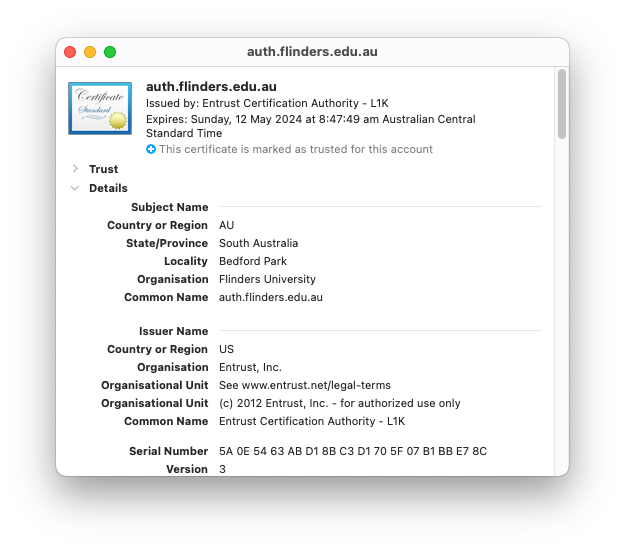
If the certificate does not have the details above, do not accept it and contact the IDS ServiceDesk.
If you need additional assistance, contact the IDS ServiceDesk.
DNS settings on Mac
Click the button below and select your current MacOS system for instructions. E.g. macOS Ventura 13
Flinders University has over 2000 wireless access points to provide seamless wireless network coverage across all of our campuses. You will be able to stay connected no matter where you are!
To find out if eduroam is available in specific locations around the world, check the eduroam site.
We provide wireless coverage to the following Flinders University campuses:
Metro Adelaide
- Bedford Park
- City Campus
- Tonsley
- Noarlunga
- Daw Park.
Rural South Australia
- Renmark
- Nurioopta
- Mt Gambier
- Murray Bridge
- Berri
- Victor Harbor.
Northern Territory
- Royal Darwin Hospital
- Casuarina
- Katherine
- Nhulunbuy
- Alice Springs
- Tennant Creek
We have also partnered with SA Health to provide eduroam at the following locations:
- Flinders Medical Centre
- New Royal Adelaide Hospital
- Women’s and Children’s Hospital
- Lyell McEwen Hospital
- Repatriation General Hospital
- Queen Elizabeth Hospital
- Noarlunga Hospital
- Modbury Hospital
- St Margaret Hospital.
- Port Augusta Hospital
- Mount Gambier Hospital
- Port Pirie Hospital.
- 99 Gawler Place
- L9 Citi Centre
- SAAS MedSTAR Airport
- SAAS Parkside
- 45 Grenfell Levels 7, 9, 10
- Western Community Mental Health Centre
- 55 Rundle Mall level 6.
Need help?
For questions relating to enrolment, class registration, FLO or fees
For help with email and FAN/passwords
![]()
Sturt Rd, Bedford Park
South Australia 5042
CRICOS Provider: 00114A TEQSA Provider ID: PRV12097 TEQSA category: Australian University








