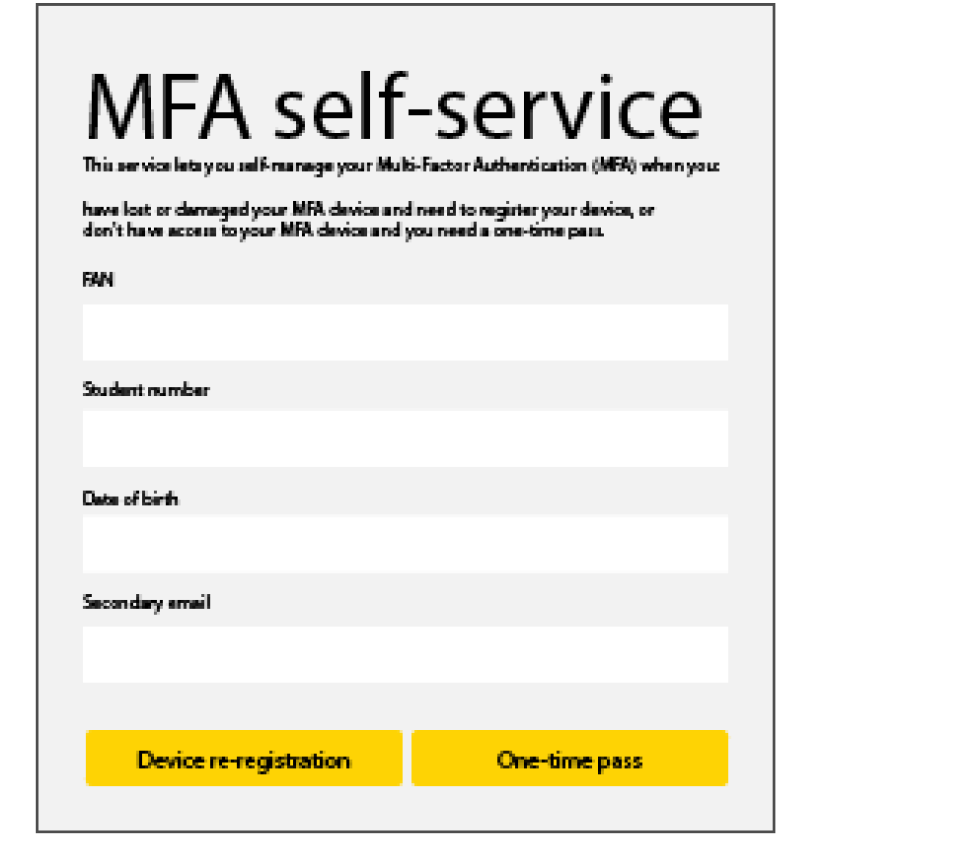Re-register MFA
You can re-register your MFA if you’re locked out and can’t verify your identity anymore on your current device or need to change your primary MFA device.
Examples of when you’d need to re-register your MFA include:
- Changing your old device set up with MFA to a new device and can’t receive MFA verifications
- Have lost/broken your smartphone and have a new smartphone
- Have done factory reset on my phone
- Your MFA factor is not working correctly.
.
How to re-register MFA
Warning: Have you lost your primary MFA device? Once you submit the MFA self-service form and re-register MFA, it will remove MFA from all your devices. This includes your backup device if you have one set up. We recommend using your backup device until you can find or replace your primary device.
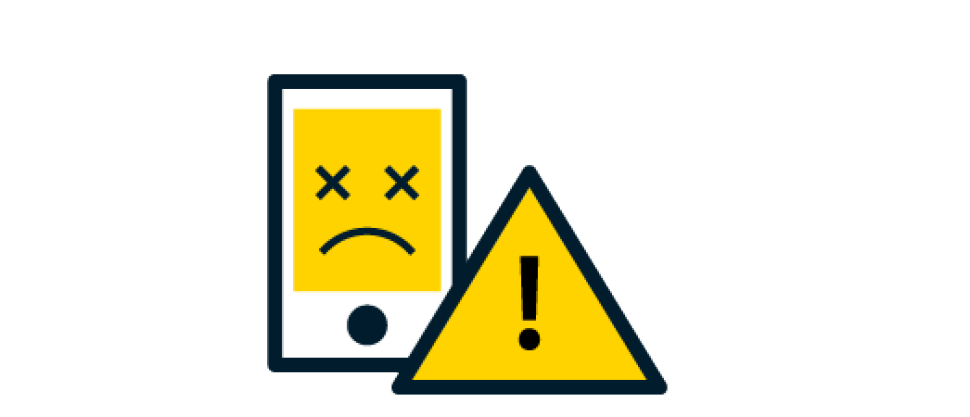
If you have lost or broken your smartphone or don't have access to a phone to receive SMS, please contact us for more options.
![]()
Sturt Rd, Bedford Park
South Australia 5042
CRICOS Provider: 00114A TEQSA Provider ID: PRV12097 TEQSA category: Australian University