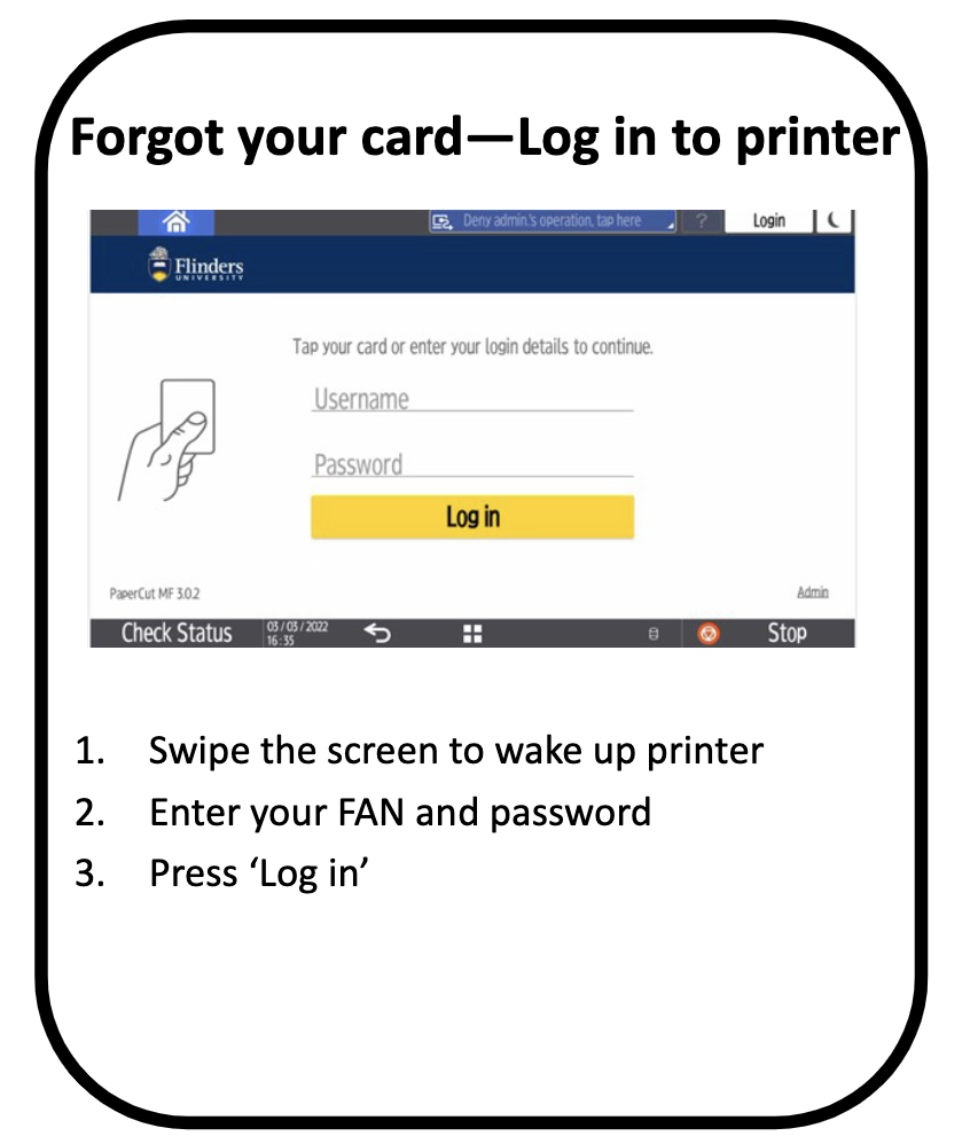Computers and printers on campus
Find a computer
Libraries
Computers are located on all floors of all the Flinders University Library branches: Central, Medical and Sturt. Availability will vary according to student demand and library classes. At the City Campus, there are laptops available to borrow.
Computer labs
Swipe card access may be required to access these computer labs. You can request access at your College office.
- CML Labs - Physical Science Building rooms 2010, 2020, 2030
- Education Rooms - 3.05 (Kiosk) and 3.16
- Humanities Rooms 1.30, 1.31
- IS&T Building rooms 201, 204, 205, 301, 304, 306 and 307
- Law Room 1.15
- Law/Commerce Building rooms 113, 114
- Social Sciences South room 010
- Social Sciences North rooms 106, 107, 110 (shared PG room), 221
- Tonsley building room 1.07
Printing
You have access to a modern, sustainable fleet of Multi-Function Devices (MFDs) that can print, scan, and copy from a Flinders computer, or your own personal device.
Some of the great features of these devices include:
- Cheaper printing and copying costs
- Secure ‘swipe and release’ printing at every device
- Easier printing from personal devices
- Convenient ‘follow me’ printing
- A single print queue name ‘FlindersPrint’ to connect to at all Flinders sites
- Contributes to the University’s Sustainability Plan targets through reduced power, paper and printer consumables usage and CO2 emissions
Printing from a Flinders device
Any Flinders managed computer will be automatically set to print to the FlindersPrint queue.
Printing from your own device (Mobility Print)
- Connect to the Flinders University’s WiFi (EduRoam)
- Open the web browser on your device and go to myprint.flinders.edu.au
- Sign in with your FAN and password
- Select Setup Mobility Print from the menu. on mobile and tablet devices, you may need to select View in Desktop mode for this menu to be visible
- Download and install Mobility Print
- Follow the prompts on your device to finish installation
- Select FlindersPrint for your next print job
Printing as a external user
External users will require a VPN connection to Flinders Press.
Click here for VPN setup instructions.
How to print, scan and copy
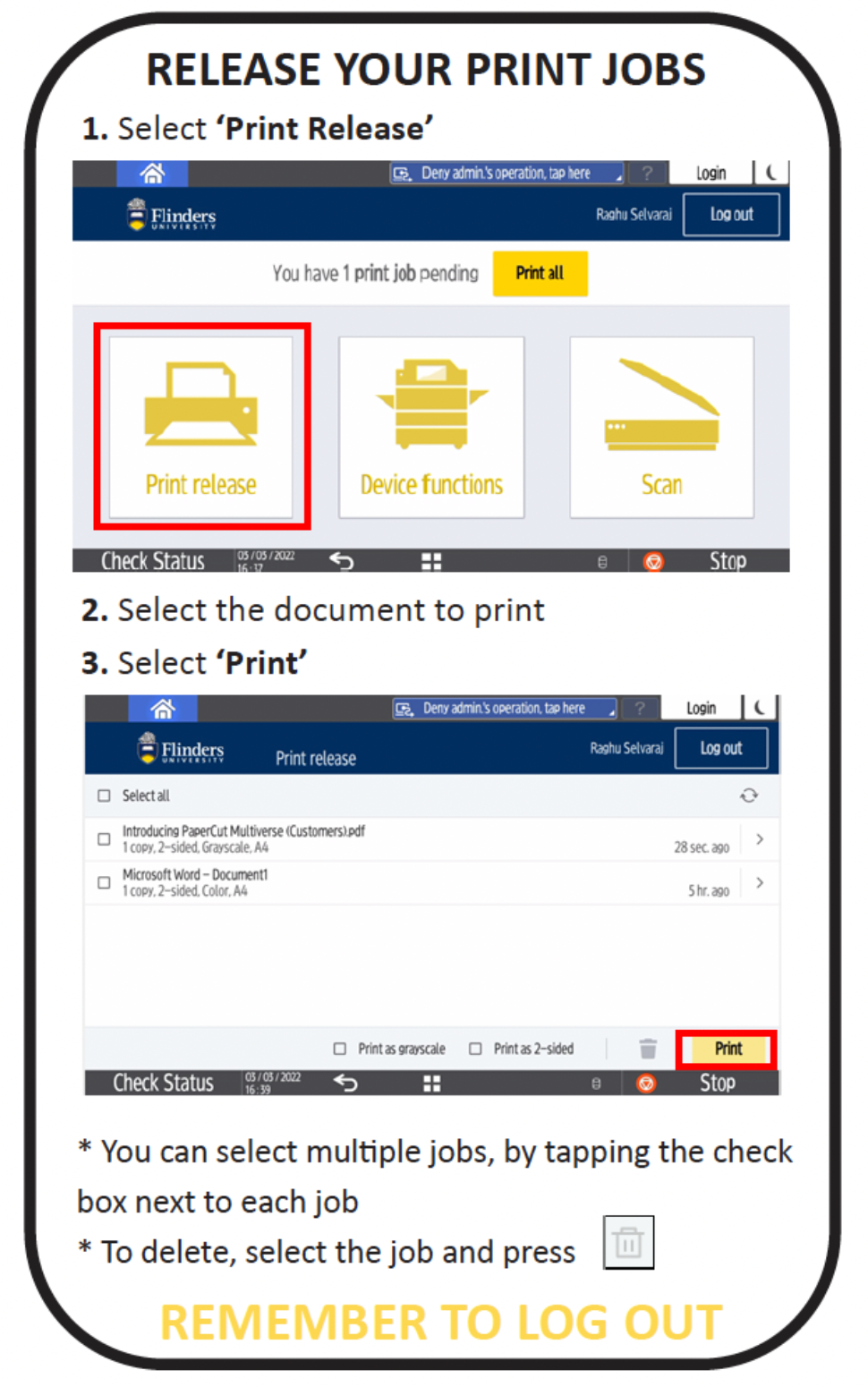
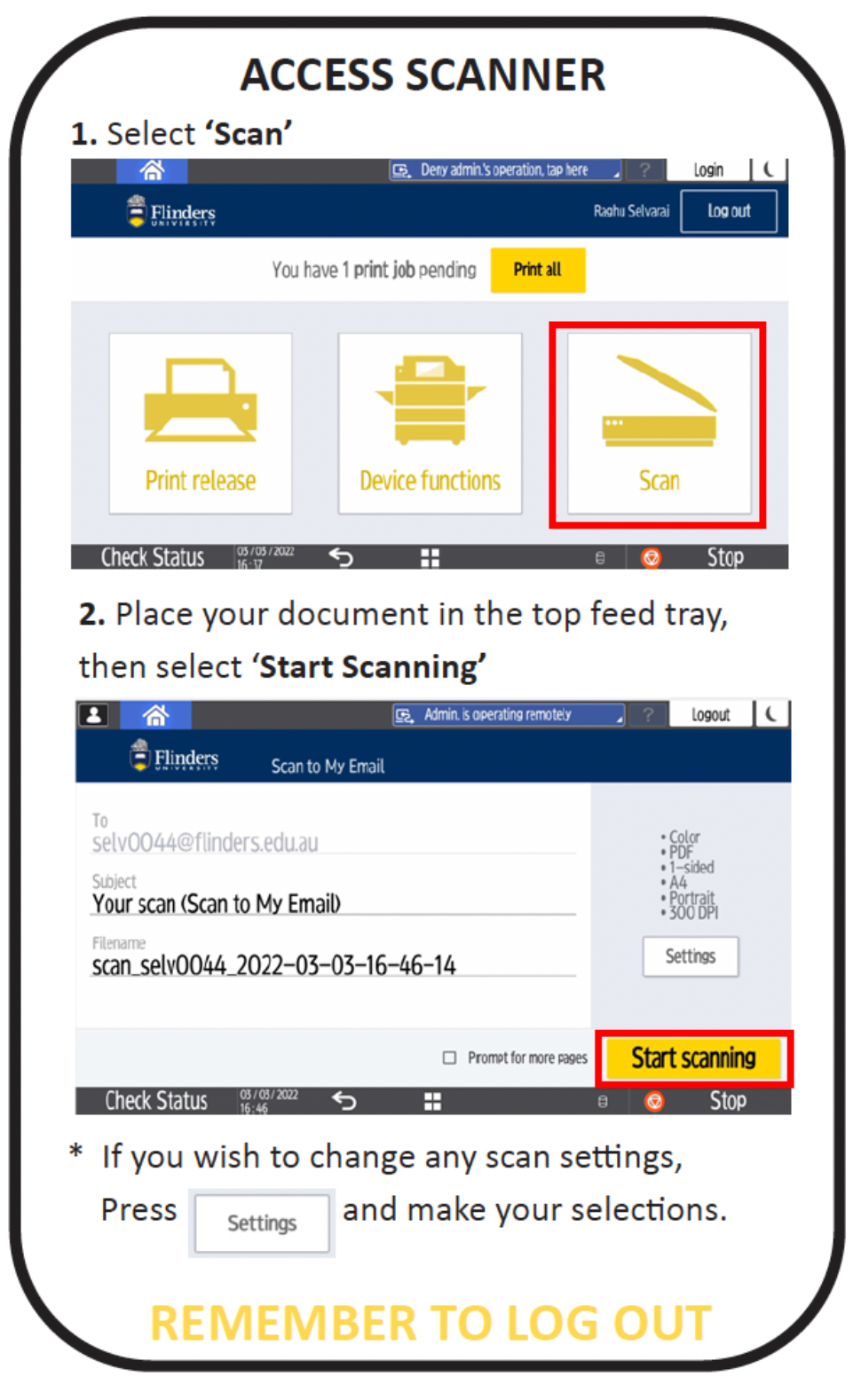
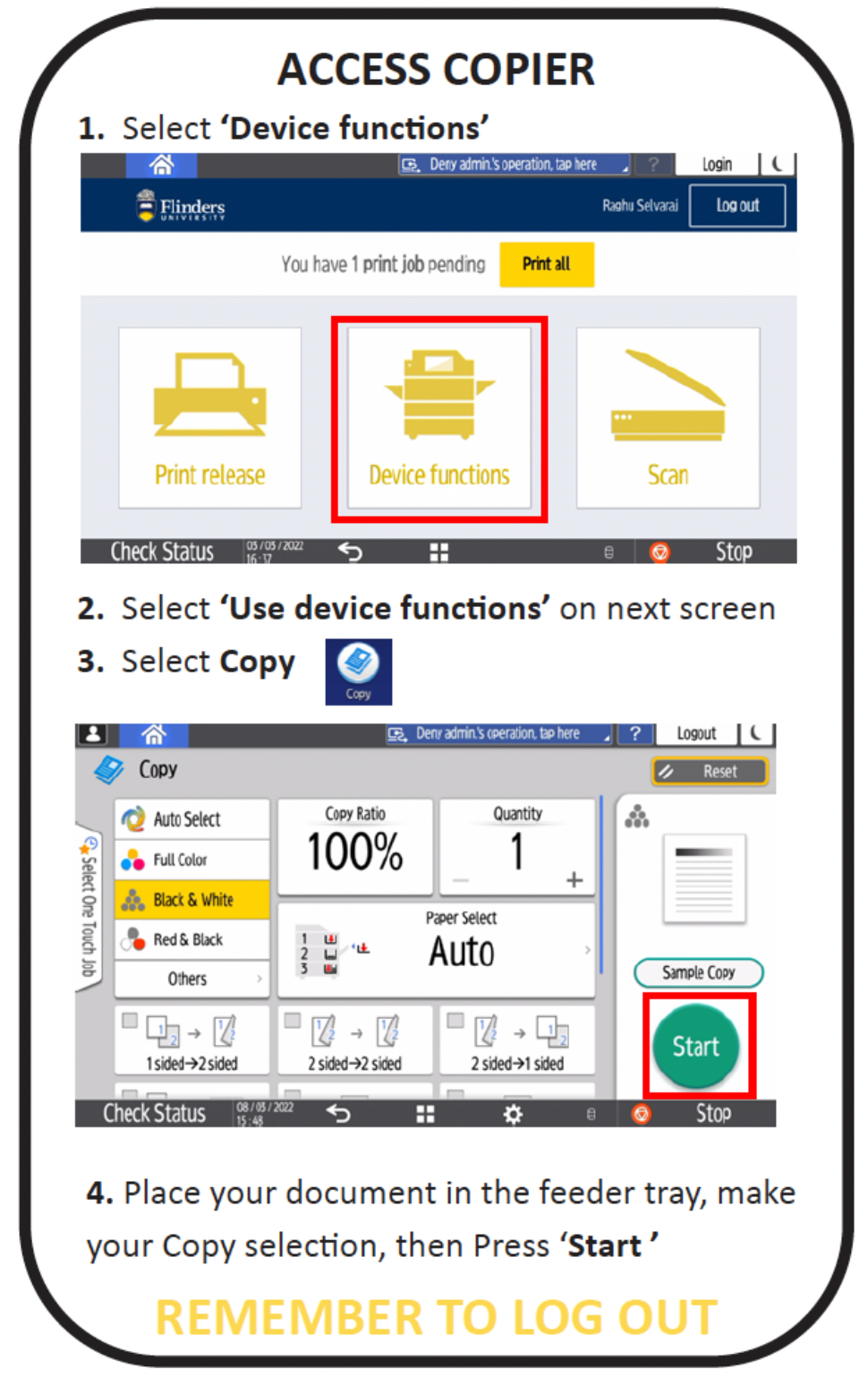
How to print, scan and copy
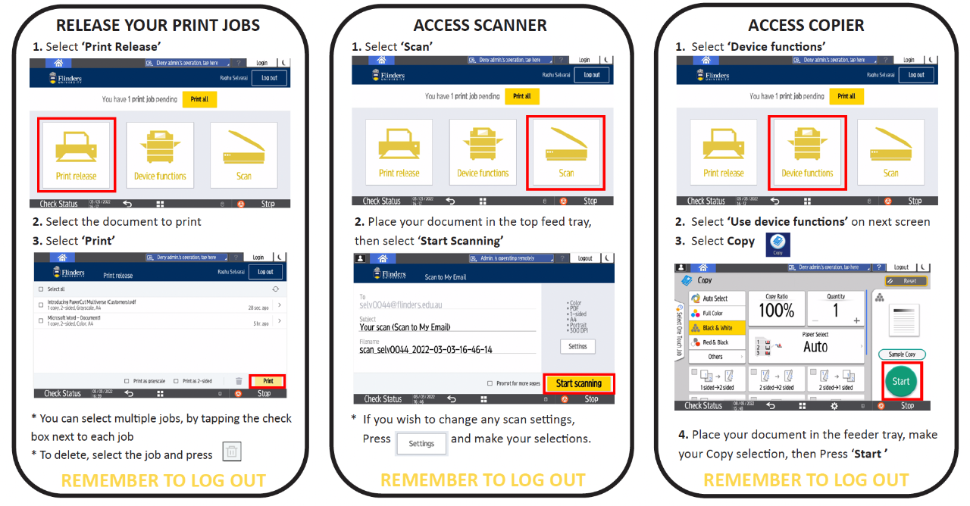
- Go to myprint.flinders.edu.au/
- Select Purchase Credit
- Add the Amount you would like to purchase and Add to Cart
- Select Process Payment
- Enter your Mastercard or VISA payment card details, then select Pay Now
- A Tax Invoice/ receipt is available at this stage for your payment
| Size | Black & white - single sided | Colour - single sided | Black & white - double sided | Colour - double sided |
| A4 | $0.08 | $0.16 | $0.16 | $0.32 |
| A3 | $0.16 | $0.32 | $0.32 | $0.64 |
Each Multi-Function Device (MFD) can print, scan, and copy in black & white and colour. Staple and hole punching finishes are available when printing from a Flinders University computer.
Building |
Floor |
Location (room number) |
Regional South Australia |
||
Alice Springs (Rubuntja) |
Ground |
Ground floor |
Victor Harbor (no staple or hole punch finish) |
Ground |
013 - Computer Lab |
Renmark |
Ground |
Computer lab (x2) |
Mount Gambier |
Ground |
Computer lab |
Murray Bridge |
Ground |
Utility Room 103 |
Bedford Park |
||
Biological Discovery Centre |
Level 1 |
South Foyer |
Biological Sciences |
Ground |
Hallway |
Biological Sciences |
Level 1 |
Hallway |
Biological Sciences |
Level 3 |
Stairwell |
Central Library |
Ground |
Room 040 |
Central Library |
Ground |
Room 045 |
Central Library |
Level 1 |
Print area |
Central Library |
Level 1 |
Next to room 120 |
Central Library |
Level 2 |
Near books |
Central Library |
Level 3 |
Room 307 |
Deirdre Jordan Village Community Centre |
Ground |
Room 114 Tutorial 2 |
Earth Sciences |
Level 1 |
Room 126 |
Earth Sciences |
Level 3 |
Outside elevator |
Education |
Level 3 |
Room 3.14 |
Education |
Level 3 |
Room 3.17 |
Education |
Level 5 |
Resource room |
Education |
Level 5 |
Resource room |
Engineering |
Level 3 |
Under the stairs |
Information Science & Technology |
Level 2 |
Room 274 (near stairs) |
Information Science & Technology |
Level 3 |
Outside of room 306 (near stairs) |
Health Sciences |
Level 4 |
Computer lab |
Humanities |
Level 1 |
North east stairwell (109 stairwell) |
Law & Commerce |
Level 2 |
Room 282 |
Law & Commerce |
Level 2 |
Opposite bathroom |
Law & Commerce |
Level 3 |
Southern stairwells |
Law & Commerce |
Level 3 |
Southern stairwells |
Physical Sciences |
Level 2 |
Room 2030 |
Physical Sciences |
Level 2 |
Room 2010 |
Physical Sciences |
Level 3 |
Hallway of each wing |
Science Innovation and Learning Centre (SILC) |
Ground |
Room Plaza |
Social Sciences South |
Ground |
Room 010 |
Social Sciences North |
Level 1 |
Room 109 |
Social Sciences North |
Level 2 |
Room 221 |
Social Sciences North |
Level 3 |
Hallway (x3 devices) |
Student Hub & Union (Print hub) |
Level 1 |
Room 151 |
Sturt Library |
Level 3 |
Room L335 |
Sturt Library |
Level 2 |
Room L238 |
Sturt North |
Level 3 |
Outside of N315 |
University Hall |
Level 2 |
Room 2304 |
Darwin |
||
Charles Darwin University Yellow 4 (Casuarina) |
Ground |
CDU Student Support |
Flinders Royal Darwin Hospital (Tiwi) |
Level 1 |
Computer suite |
Flinders Medical Centre |
||
Flinders Medical Centre (2 devices) |
Level 5 |
Medical Library |
Katherine (Northern Territory) |
||
KDH Hospital Campus |
Ground |
Reception (15) |
Tonsley |
||
Tonsley |
Level 1 |
Lobby (1.39) |
Tonsley |
Level 3 |
Printing space (3.50) |
City Campus |
||
City Campus |
Level 2 |
Student Services |
City Campus |
Level 3 |
Learning space |
City Campus |
Level 4 |
Library |
| City Campus | Level 5 | Computer lab |
| City Campus | Level 6 | Learning space |
For printing related services and equipment, please see a Valet at the Printing Support desk located in the Central Library, level 1, Central Library Building, Bedford Park campus (during business hours).
Services include:
- Laminating
- Comb binding
- Thermal binding
Equipment available includes:
- Hole punch
- Guillotine
- Stapler
For other printing services, please refer to Flinders Press for a full list of services offered.
Support for printing, scanning, copying and PaperCut is available during business hours at the Central Library, level 1, Central Library building, Bedford Park campus, or by contacting the IDS Service Desk on 08 8201 2345 (option 3).
Ricoh support staff can assist with paper jams, loading toner, how to use the machines, adding credit to your PaperCut account and general queries.
If you need assistance with connecting to the WiFi or to the printer driver or you've forgotten your FAN, please contact the IDS Service Desk 08 8201 2345 (and follow the prompts).
If you are a visitor at Flinders University who does not have a Flinders Authentication Name (FAN) and need to use printing services, download our Guest Printing guide for instructions.
1. Students enrolled into standalone Masters degrees receive free printing.
2. Students enrolled in a combined Bachelor and Masters degree do not receive free printing.
Printing enquiries can be directed to the Flinders IT Service Desk on 82012345 (option 3) or by submitting an IT help and Support online form.
Need help?
For questions relating to enrolment, class registration, FLO or fees
For help with email and FAN/passwords
![]()
Sturt Rd, Bedford Park
South Australia 5042
CRICOS Provider: 00114A TEQSA Provider ID: PRV12097 TEQSA category: Australian University